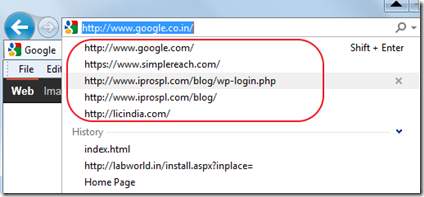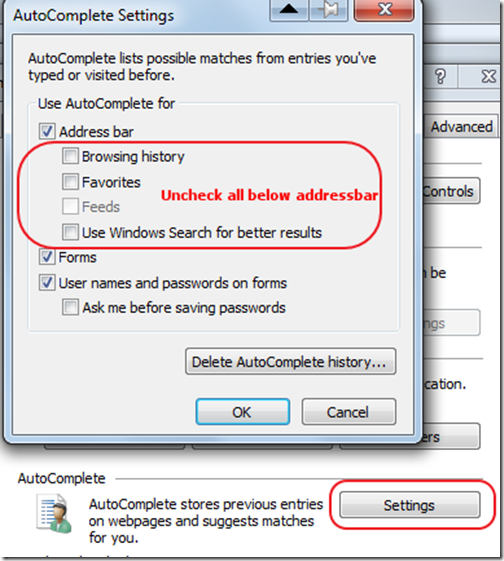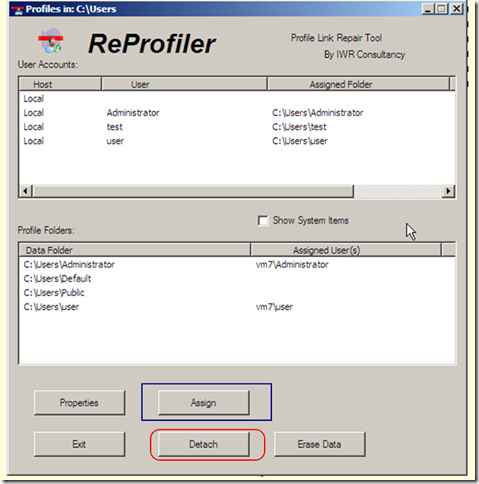Archive for the ‘Tools’ Category
Outlook Addins
Good Source of outlook addins
Startup Manager and Service on Windows 7 that Can be stopped
Just clearing my windows 7 desktop and find 2 useful software+link to speed up the performance of the windows 7 desktop system.
Windows Service That can be stopped: http://i.i.com.com/cnwk.1d/i/tr/downloads/home/windows_xp_services_that_can_be_disabled.pdf
Startup Manager: http://codestuff.tripod.com/products_starter.html
Defragment: http://download.cnet.com/Auslogics-Disk-Defrag/3000-2094_4-10567503.html
Windows 7 starting with a temporary profile- Corrupt Profile
I had problem yesterday while logging into my windows 7 account. I can login with the username and password but it shows nothing on my account. It is similar to new profile. While searching for solution, I found out that it is logging with temporary profile and this is the problem sometime happens with windows 7. To resolve the issues, there are solutions which says to backup the folder of account profile and create new profile.
But that is not the proper solution as per me. As you need to do many things and invest time into that.
The best solutions found is Reprofiler.
http://www.iwrconsultancy.co.uk/software/reprofiler/reprofiler.htm
With this tool, you can map the profile with correct username.
In my case, I have detached the profile first, then restart the computer. Then I logged in as another user (which is admin). Then I have again assign the profile to the username using this tool and it worked!!!
Resolved: FCK Editor’s FileManager issue with theme with ASP.NET Integration
When using theme on your site and if you try to integrate the FCK editor, it has issue with the File Manager.
It shows the error dialog with HTML which has hint at last about some theme error.
Following article explain you error in detail as well as the solution required for it.
http://aspalliance.com/1908_Solution_to_ASPnet_Theme_Conflict_with_FCKEditor.2
Quite Simple
URL Rewriting is quite useful for SEO as well as for well maintain pages
We have URL rewriting in one of our project and we used following library to make it so.
http://www.urlrewriting.net/149/en/home.html
It is quite good experience to use it in our project. Its very easy to setup and make it working if you know some basic regular expressions.
It would be of great help when you have CMS kind of website. Like
http://websitedomain/dotnetcms.aspx
http://websitedomain/phpcms.aspx
etc.
This all URL can be redirected to only one page with querystring which is as pages. That is like
http://websitedomain/CMSPage.aspx?ContentToShow=dotnetcms
http://websitedomain/CMSPage.aspx?ContentToShow=phpcms
And you can fetch the content from the database using ContentToShow string.
Quite easy but very useful
Keep Smiling 🙂
Fixed: Outlook Connector users: You must upgrade to a new version
Fixed this issue.
Close Microsoft Outlook. Uninstall the current version of the Microsoft Outlook Connector. Download and install version 14.0 from www.microsoft.com/…/details.aspx. (Currently 14.0 is latest one on this date)
Website link checker
We are just finalizing updates on our website IntelliPro Solutions and there are some broken links. Rather than manually searching for broken links, I found a useful freeware which can check all broken links (including external) in all pages of our site.
It’s http://home.snafu.de/tilman/xenulink.html (XenuLink)
Such tool really saves time.